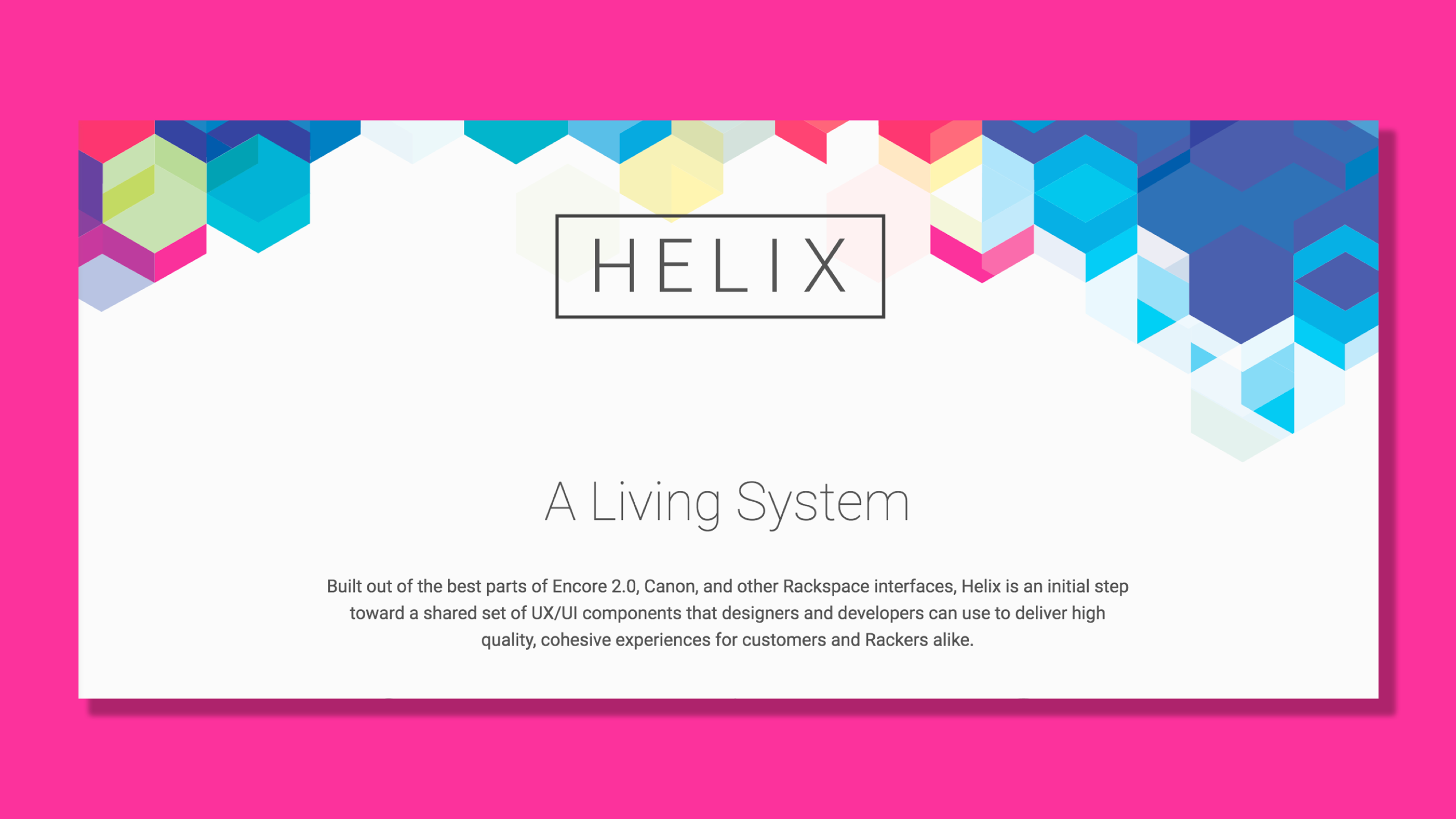DNS is the phone book of the internet. It uses records to connect domain names to servers and route mail. This project redesigned Rackspace’s cloud DNS management. After sketching a paper prototype and discussing feasibility with our developers, I built a code prototype used in two rounds of usability testing.
Customers described DNS as “mission critical” and “nerve-wrecking”. One mistake could bring down a website. Customers also described their interactions with DNS as “set and forget”. Our designs had to provide users enough guidance to be successful and bolster confidence.
Below shows the before experience. Users had to click into every domain to see if it contained a record with the old IP. Once they were viewing the domain details, they had to scroll through the entire records list to find the old IP. They then had to change each record one by one. This would take hours, and, with the heavily manual process, there were a lot of opportunities to make a mistake. 😬
I designed a search and batch update feature to reduce user error and drastically decrease the amount of time it would take to update and old IP. 🥳
I also made several usability improvements to the "Add Domain" experience.
✅ The user can automatically create the A record for this domain which connects the domain to a server through its IP address. When the user begins typing, the IPs of existing servers are recommended.
✅ The user can select common services to run on the domain. Selecting a service automatically creates the records necessary to get the service working. This saves time and reduces the chances of user error.
✅ Users can easily verify the domain and records that will be created. They can also modify or delete records and create additional custom records.
SPF TXT records prevent spammers from sending email using your domain by verifying what mail servers send your mail. These records are complicated to write. In testing, I learned that even the most advanced users couldn’t write one from scratch. I created a wizard to guide the user through the process.
✅ A box containing the record content is updated as the user completes the form and stays in view as the user scrolls.
✅ The wizard pulls in information from other records when possible to provide additional context.
✅ Higher security options are recommended.
✅ Critical help and documentation is provided in-context. During testing, users said they would previously spend 15-20 minutes trying to find those answers through Google. ✌️